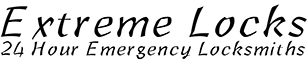
0333 772 0769
Remote Programming
BMW
1. With the doors shut and from inside the vehicle.
2. Turn ignition to position 1 and back to off within 5 seconds
3. Remove key from ignition and press and hold the unlock button (has
an arrow on it) for 15 seconds during this time press the key lock button
(has car logo)3 times within 5 seconds
4. Release both buttons
5. Doors will lock and unlock to show correct programming has occurred
Chrysler-Jeep
96 Concorde, Intrepid, LHS, New Yorker, Vision Remote Programming
1. Turn Ignition ON.
2. Connect a jump wire from Pin 1 of the Diagnostic Connector (Upper left pin is number 1). Connect to ground.
3. Doors will LOCK and then UNLOCK to verify program mode.
4. Press the button on the remote control, doors will LOCK and UNLOCK to verify programming is complete.
5. Repeat for additional transmitters.
6. Remove wire and turn ignition OFF.
7 Test all remote controls.
Programming another type of Remote control
1. Open the drivers door and leave open.
2. Turn the mechanical door lock lever on the drivers door to LOCK.
3. Insert Ignition key and turn ignition ON.
4. Point the transmitter at the receiver and press the LOCK button for 5 seconds.If successful the door will unlock.
5. Additional remotes can be programmed by moving the lock lever back to the lock position and perform procedure 4 again.
6. Repeat for up to 4 remotes.
7. When completed turn ignition OFF and ON within 20 seconds of programming the final remote control.
8. Check all remotes for operation.
Program Method A
Procedure
1. Press the LOCK button 5 times at 2 second intervals to synchronise transmitter.
2 Turn ignition ON, and wait for vehicle ignition Chimes to stop.
3. Using any original working transmitter press the UNLOCK button for 4 to 10 seconds.
4. Within the 4 to 10 seconds continue pressing the UNLOCK button and press the PANIC button for 1 second and then release both buttons at the same time. (FOR AN/DN release either button first). A chime will sound to indicate the programming mode has been entered.
5. Press the LOCK and UNLCOCK buttons at the same time for 1 second and release.
(For AN/DN a chime will sound).
6. Press and release any button and the chime will sound to indicate successful programming (AN/DN the locks will cycle).
7. Repeat steps 5 to 7 for additional remotes.
8. Turn ignition OFF. Programming mode will stop after 1 minute (AN/DN and RS it is 30 seconds).
Program Method B
Procedure
1. 1. Press the LOCK button 5 times at 2 second intervals to synchronise transmitter.
2. Turn ignition ON, and wait for vehicle ignition Chimes to stop.
3. Using any original working transmitter press the UNLOCK button for 4 to 10 seconds.
4. Continue to HOLD the UNLOCK button and press the PANIC button. A chime will sound to indicate programming mode has been entered.
5. Press a button on the remote control of all that require programming including any existing remotes. A chime will sound for each remote programmed.
6. Turn ignition OFF to exit program mode.
Program Method C
NOTE : DRBIII REQUIRED FOR THIS METHOD.
Program Method D
Procedure
1. Locate the dark green program enable wire connected to Pin 1 of the OBD 16 pin connector under the left side of the Instrument Panel.
2. Connect the program enable more terminal to ground.
3. Insert the key into the ignition and turn ignition ON. The central locking will lock and unlock indicating program mode has been entered.
4. Using the remote control to be programmed press the LOCK or UNLCCK buttons. The locks will cycle to indicate programming has been successful.
5. Repeat step 4 for additional remotes.
6. Disconnect program enable wire.
7. Turn ignition OFF and remove key.
8. Test all remotes.
Citroen
XSARA—XANTIA—SYNERGIE– EVASION
CENTRAL DOOR LOCK (1 BUTTON PLIP KEY)
Procedure
1. Ensure all doors are unlocked using the key.
2. Press and hold plip key button until LED stops flashing.
3. After releasing button, LED will light constantly.
4. Press the Plip Button once, and LED will extinguish.
5. Open the door and hold the Plip key near the Ignition switch, and press the plip button one time.
6. Now turn the ignition ON, and wait 10 seconds then turn ignition OFF.
7. After 5 seconds, Plip should now operate.
CENTRAL DOOR LOCK with DEADLOCKING (2 BUTTON PLIP KEY)
Procedure
1. Ensure all doors are unlocked using the key.
2. Press and HOLD the large plip key button while the LED flashes continuously for 20 seconds. After 20 seconds press the small deadlock button once while still holding the large button.
3. The LED will stop flashing.
4. Release the large button and the LED will light constantly.
5. Press the large button one time, and the LED will go out.
6. Open the door and hold the Plip key near the Ignition switch, and press the large plip button one time.
7. Now turn the ignition ON, and wait 10 seconds then turn ignition OFF.
8. After 5 seconds, Plip should now operate
BERLINGO—98 >
Procedure
1. Turn the Ignition switch to accessory position using the key, without the remote plip attached.
2. Hold the Plip key towards the receiver at the front of the vehicle.
3. Press the large plip button, then the small plip button on the remote.
4. Repeat for second Plip key if required.
5. Turn ignition OFF.
6. After 5 seconds, Plip should now operate.
SAXO 99 >
Procedure
1. Unlock the vehicle using Key.
2. Press the LOCK button 2 times within 20 seconds of unlocking the vehicle.
XSARA PICASSO
Procedure
1. Turn Ignition ON.
2. Press and HOLD the LOCK button for 5 seconds.
3. Turn Ignition OFF.
4. After 5 seconds test Plip key.
DISPATCH
Procedure
1. Turn Ignition ON, and wait for LED to go out.(If fitted)
2. Press the LOCK or UNLOCK button with 20 seconds.
3. Press the LOCK or UNLOCK on other PLIPS within 10 seconds.
4. LED should light for 1 second.
5. Check PLIPS for operation
Fiat Alfa Lancia
Seicento
1. Firstly obtain the 4 digit security code for the vehicle
2. Press the button (in the interior light assembly there is a button and an LED next to the alarm ultrasonics) for about a second and the LED will flash.
3. Release the button
4. After approx 5 seconds the LED will flash once
5. Enter the first digit of the security code using the button as above.
6. Wait for about 5 seconds and the LED will flash once. Enter the second digit of the security code as above- if one of the digits is a zero, do not press the button at all and wait for the single flash requesting the next digit.
7. If all the numbers are entered correctly the LED will flash for 10 seconds Whilst the LED is flashing, press and hold the button near the interior light (used above) The LED will continue to flash until you press a button of a remote- it will then remain on.
8. Release button of remote and the one in the interior light.
9. Repeat for subsequent remotes
Cinquecento
1. Firstly obtain the 4 digit security code for the vehicle
2. Press the button (in the interior light assembly there is a button and an LED next to the alarm ultrasonics) for about a second and the LED will flash.
3. Release the button
4. After approx 5 seconds the LED will flash once
5. Enter the first digit of the security code using the button as above.
6. Wait for about 5 seconds and the LED will flash once
7. Enter the second digit of the security code as above- if one of the digits is a zero, do not press the button at all and wait for the single flash requesting the next digit.
8. If all the numbers are entered correctly the LED will flash for 10 seconds whilst the LED is flashing, press and hold the button near the interior light (used above)
9. The LED will continue to flash until you press a button of a remote- it will then remain on.
10. Release button of remote and the one in the interior light.
Bravo/Brava
1. Firstly obtain the 4 digit security code for the vehicle
2. Press the button (in the interior light assembly there is a button and an LED next to the alarm ultrasonics) for about a second and the LED will flash.
3. Release the button
4. After approx 5 seconds the LED will flash once
5. Enter the first digit of the security code using the button as above. Wait for about 5 seconds and the LED will flash once
6. Enter the second digit of the security code as above- if one of the digits is a zero, do not press the button at all and wait for the single flash requesting the next digit.
7. If all the numbers are entered correctly the LED will flash for 10 seconds whilst the LED is flashing, press and hold the right hand button near the interior light (used above)
8. The LED will continue to flash until you press a button of a remote- it will then remain on.
9. Release button of remote and the one in the interior light.
Coupe/Barchetta
1. Firstly obtain the 4 digit security code for the vehicle
2. Press button (in the interior light assembly there is a button and an LED next to the alarm ultrasonics) for about a second and the LED will flash.
3. Release the button
4. After approx 5 seconds the LED will flash once
5. Enter the first digit of the security code using the button as above.
6. Wait for about 5 seconds and the LED will flash once
7. Enter the second digit of the security code as above- if one of the digits is a zero, do not press the button at all and wait for the single flash requesting the next digit.
8. If all the numbers are entered correctly the LED will flash for 10 seconds whilst the LED is flashing, press and hold the right hand button near the interior light (used above)
9. The LED will continue to flash until you press a button of a remote- it will then remain on.
10. Release button of remote and the one in the interior light.
Ulyssee
New remotes cannot be programmed without the use of diagnostic equipment but existing remotes can be synchronised as follows:
1. Switch on the ignition
2. Press the lock or unlock button and hold for 10 seconds.
Scudo
New remotes cannot be programmed without the use of diagnostic equipment but existing remotes can be synchronised as follows:
1. Switch on the ignition
2. Wait for the system LED to extinguish
3. Press the lock or unlock button and hold for 10 seconds, do this on all remotes to synchronise them.
Ford
Fiesta 96> Escort 98> (Radio 3 Button)
Procedure
1. Insert Key and turn to II, then Turn Key from II to I and back to II four times within 3 seconds
2. The PATS LED should light. Turn Key to Position 0.
3. Press the Unlock button and keep it pressed until the PATS LED flashes 4 times.
4. Add additional fobs the same way. Turn to II and back to 0 to end.
Focus (Radio 3 Button)
Procedure
1. Switch Ignition On/Off (II/0) 4 times within 6 seconds until a sound is made.
2. Press any button on Remote until a sound is made.
3. To program additional Remotes, repeat after 2 seconds after the sound
4. Turn Ignition On/Off to exit.
5. A maximum of 4 remotes can be programmed.
Mondeo 96> Scorpio > 98 (Radio 2 Button)
Procedure
1. Turn Ignition to II, then turn ignition from II to I and back 4 times within 3 seconds.
2. The PATS LED on dash should light.
3. Turn Ignition to 0. Then press Unlock button and keep it pressed until the PATS LED flashes 4 times (new fob first, then old)
4. Turn Ignition to II, then back to 0 to end.
Transit (2000.5MY)
Procedure
1. Close all the doors.
2. Turn Ignition key from position 0 to II eight times within 10 seconds.
3. Make sure the vehicle locks and unlocks the doors.
4. Press the remote transmitter button within 20 seconds., and make sure the vehicle locks and unlocks all the doors.
5. Up to 20 seconds is allowed to programme the next remote transmitter.
6. To programme additional remote transmitters, repeat steps 4 and 5.
7. Turn the ignition key to position 0 to exit the programming mode.
Note : Maximum 4 remote transmitters may be programmed.
Note : Ensure the vehicle battery is fully charged and the anti-theft alarm system is not armed or triggered.
Note : If programming ends with no new remote transmitters, the originals are retained.
Note : The anti-theft alarm and double locking module will exit programming mode automatically if four new remote transmitters have been programmed or if no new remote transmitters been programmed within the 20 second programming mode.
Fiesta 96, Puma (Infrared 2 Button)
Procedure
1. Turn Ignition switch to Position I and back to 0 as soon as the PATS LED in the clock lights (The system is now ready for programming, to a maximum time limit of 30 seconds)
2. Remove Key from Ignition, hold the FOB towards the Interior Light, and press and hold the Single Arrow. Wait until the light on the Key flashes, then press the Double Arrow 3 times., release the Single Button
3. Both LEDs (Key Clock) should flash to acknowledge programming is successful
4. To exit learn Mode, turn Ignition to II and then 0
5. A Maximum of 4 Remotes are possible
Mondeo 93> Mondeo 96> (Infrared 2 Button)
Procedure
1. Unlock Vehicle, and turn ignition to position 1.
2. Wait until the PATS LED illuminates (app 10 seconds)
3 Switch Ignition to 0 – within 5 seconds – LED will remain on
4. Point the Remote at one of the front Receivers
5. Press a button and keep pressed – within 20 seconds of step 3
6. When the LED on the Key lights press the other button 3-5 times
7. Release both buttons while still aiming at the receiver
8. If successful, both LED’s will flash 5 times
9. Repeat 5—9 for additional transmitters (within 30 seconds)
10.When completed, Turn Ignition to II then 0 to store the Keys
Mondeo 98> Scorpio 95> (Radio 3 Button):
Procedure
1. Turn Ignition 4 times from 0 to I, ending at position I. A tone should sound.
2. Press the Remote Unlock button – another tone should sound.
3. Additional Remotes can be added by repeating Step 2, within ten seconds of each remote.
4. To exit turn Ignition to 0 – another audible sound should be made.
Cougar (Radio 3 Button)
Procedure
1 Turn Ignition On (II) and Off (0) 4 times within 6 seconds
2. With the Ignition at 0 the PATS LED should light continuously.
3. Press any button on the Radio Remote within 10 seconds
4. The LED should flash to acknowledge
5. Further Remotes (max. 4) can be added by pressing any button.
6. Program mode will end if Ignition turned on, or no new Remote Detected within 10 seconds
NOTE : The first Cougars were 3 seconds instead of 6, and 20 seconds instead of 10.
Scorpio 95> (Radio 3 Button)
1. Turn Ignition 4 times from 0 to I, ending at position I. An audible tone should be heard
2. Press the Remote Unlock button – there should be another audible tone
3. If more than one Remote then Step 2 should be repeated for each remote in turn, within ten seconds of each other. To End turn Ignition to 0 – there should be another audible tone.
Galaxy (Radio 2 button)
1. Make sure all doors and windows are closed.
2. Turn the key in the drivers door lock, 3 times to the unlock position for at least half a second and within a total of 5 seconds.
3. The system should now enter programming mode, this is shown by the LED illuminating continuously for the next 15 secs- during which the key should be programmed as follows.
4. Press one of the buttons on the key and whilst holding it pressed, simultaneously press the other button 3 times.
5. Release both buttons. The key should now flash 5 times and the LED in the door should also flash, six times.
Additional Information
A maximum of four keyless entry remote transmitters can be programmed to the central security
module (CSM). Programming must be done at the same time for all the transmitters.
Note:To enter programming mode, make sure that the vehicle battery is fully charged and
the anti-theft system is not armed or triggered (if equipped).
1. Close all doors and fasten the safety belts to make sure conflicting chimes do not sound during programming.
2. Turn the ignition switch from position I to position II at least four times in six seconds.
3. Turn the ignition switch to position I.
4. The CSM is now in the learning mode.
5. Press and hold one of the buttons on the remote transmitter until a chime sounds. This indicates a new transmitter code has successfully received.
6. After each successful programming is completed, another 10 second learning mode is automatically entered, up to a maximum of four times.
7. To program additional transmitters, repeat from step 5.
8. The system will leave the learning mode after the ignition switch is turned to position III, or if no new transmitter is programmed during the 10 seconds, or if four remote transmitters have been programmed.
Note:An incorrect programming procedure does not effect the stored codes.
9. After successful programming, only the new programmed transmitters will be accepted.
10.Test all the programmed transmitters, by activating and deactivating the locking/unlocking functions. Focus Built from 12.2000 Onwards
Note:The ignition must be turned off before attempting to reprogram the key fob.
11.The unlocking mode can be changed by pressing the locking and unlocking buttons on the remote transmitter simultaneously for a minimum of four seconds.
12.The change is indicated by the turn signal lamps flashing twice.
13.The mode can be carried out as often as required by repeating step 11. Mondeo 2001 onwards
Note:The ignition must be turned off before attempting to reprogram the key fob.
14.The unlocking mode can be changed by pressing the locking and unlocking buttons on the remote transmitter simultaneously for a minimum of four seconds.
15.The change is indicated by the turn signal lamps flashing twice.
16.The mode can be carried out as often as required by repeating step 14.
Programming the transmitters.
1. Insert the ignition key and turn it from position II to position 0 and back four times within three seconds.
2. Remove the ignition key. The module remains in learning mode for 20 seconds and the anti-theft warning system light stays on continuously.
3. Press one of the transmitter buttons. The signal is learned by the module and indicated by a flashing anti-theft warning system light. If necessary, repeat the procedure for other transmitters after two seconds.
4. Wait until the module programming is complete, or switch the ignition to ON.
Note:A maximum of four keyless entry remote transmitters can be programmed to the central security module. Programming must be done at the same time for all the transmitters.
Note:To enter programming mode, make sure that the vehicle battery is fully charged and the anti-theft system is not armed or triggered (if equipped).
Note:Close all doors and fasten the safety belts to make sure conflicting chimes do not sound during programming.
5.Turn the ignition switch from the OFF position to the ON position four times within three seconds to enter the learning mode. Turn the ignition switch from the OFF position. The central security module will remain in the learning mode for 20 seconds indicated by the LED in the instrument panel being illuminated continuously.
6. Press any button on the remote transmitter being programmed. When the signal from the remote transmitter is accepted by the central security module, the LED will flash.
7. To program additional transmitters, repeat from step 6, with a two second delay after the LED flashes.
8. To exit the learning mode, turn the ignition switch to the ON position. If no transmitter signal is received by the central security module for 20 seconds, the system will automatically exit the learning mode.
9. Test all the programmed transmitters, by activating and deactivating the locking functions.
Honda
Programming of Infra Red remote controls.
NOTE : Maximum of 3 can be programmed.
NOTE : Please ensure time delays are maintained, otherwise procedure will not be completed correctly.
Procedure
1. Turn ignition ON.
2. Within 4 seconds push the transmitter button aiming the transmitter at the receiver unit above the rear view mirror.
3. Within 4 second turn ignition OFF.
4. For additional remote controls repeat steps 1 to 4 within 4 seconds of programming the last remote control.
5. Turn ignition ON.
6. Within 4 seconds push the transmitter button aiming the transmitter at the receiver unit above the rear view mirror.
7. The door actuator should operate.
8. Within 8 seconds aim the first remote control at the receiver and press the transmitter button.
9. The door actuator should operate.
10.Within 8 seconds aim the second remote control at the receiver and press the transmitter button.
11.The door actuator should operate.
12.Within 8 seconds aim the third remote control at the receiver and press the transmitter button.
13.Turn ignition OFF, and remove key.
14.Confirm all remote controls operate.
Hyundia
Procedure
1. Remove the lower crash panel and locate the Remote control receiver unit.
2. The switch on the side of the unit should be switched to the SET position.
3. Press the Door lock button or unlock button on the Transmitter quickly.
4. Return the switch to OFF position and then test remote control.
Programming remotes on 16 pin OBD Systems
Procedure
1. Locate the small black box below the steering column for remote function.
2. Remove the small piece of tape to uncover a hole with a switch inside.
3. With the ignition on, move the switch to the "SET" position.
4. Press the button on ALL remotes needed for the vehicle.
5. Return the switch to the "OFF" position.
6. Switch off the ignition and test all remotes.
Isuzu
RODEO/TROOPER 98-02
Procedure
1. Enter vehicle and make sure all doors are unlocked.
2. Open drivers door and leave open.
3. Insert key into ignition.
4. Turn key to Ignition ON and then to OFF 3 times within 5 seconds.
5. Open and close the drivers door 2 times within 5 seconds.
6. Turn ignition ON and then to OFF 3 times within 5 seconds.
7. Close the drivers door and then open it, and the doors should lock and unlock 2 times automatically.
8. Then press the lock or unlock button on the remote control and the doors will lock and unlock to confirm programming is successful.
NOTE : For additional remotes repeat procedure, but miss out step 6.
NOTE : This sequence deletes all previous remotes from memory.
jaguar
XJ8 Remote Control Programming
Procedure
1. Unlock the Boot with key.
2. Turn Ignition on.
3. Warning light on dash comes on.
4. When they go out, lift arm rest, inside their is a valley button, Press 5
times within 5 secs of lights on dash going out, Horn Lights Flash.
5. Press any button on remote, remote programmed.
Jaguar X300
Procedure
1. Open the boot lid and drivers door, and switch on the ignition. Press
central locking switch (in thecentre console) 5 times. The siren will
chirp to indicate it has entered learning mode.
2. Press the lock button of the remote, the system will chirp to confirm it
has received the remote.
3. To program further remotes, press the central locking switch once.
The system will chirp twice for remote number two, then press the lock
button of the remote as above.
4. Wait for 30 seconds for the system to close and chirp
LandRover
Land Rover 1996 (single Button oval shape)
1. Ensure ignition is OFF, dors unlocked, bonnet switch closed.
2. Ensure procedure from 3 to 9 is completed within 8 seconds.
3. Switch Ignition ON
4. Switch Ignition OFF
5. Lock Doors and Unlock Doors
6. Release Bonnet Switch
7. Switch Ignition ON
8. Switch Ignition OFF
If alarm is set, horn will sound and LED with light. Now programming of plips can be completed.
10. Press and hold down button on Plip until LED flashes.
11. Repeat for additional plips.
12. The Dash LED will extinguish if both plips have been programmed successfully.
Procedure for 2002 models (BMW remote in key)
1. With the doors shut and from inside the vehicle.
2. Turn ignition to position 1 and back to off within 5 seconds
3. Remove key from ignition and press and hold the unlock button (has an arrow on it) for 15 seconds during this time press the key lock button (has Land Rover logo)3 times within 5 seconds
4. Release both buttons
5. Doors will lock and unlock to show correct programming has occurred
Mazda
626
1. Make sure the drivers side door is open.
2. Turn Ignition ON, and then back OFF.
3. Remove the key , and then repeat steps 1-2 2 more times.
4. Press the light switch that operates the courtesy light on the drivers door a post, and make sure the light goes out. Repeat this 2 times.
5. When the car makes a beep sound, press the Lock button on the remote control 2 times, the car should make a beep sound.
6. Repeat for additional remote.
Mitsubishi
SPACE WAGON RUNNER 2000 + PAJERO/MONTERO 2001
MONTERO/PAJERO SPORT + DIAMANTE
Procedure
1. Ensure the door locks and unlocks using the key.
2. Connect your diagnostics device to diagnostic socket on the car, and communicate with vehicle.
3. Within 10 seconds turn the Ignition from OFF to ACCESSORY 3 times within 2 seconds.
4. Doors should cycle .
5. Press the Lock or Unlock button of the remote control 3 times within 10 seconds of the first press. Doors will cycle.
6. Repeat for additional remote controls.
NOTE: Ensure all remotes are added within 1 minute of the entering the program mode.
NOTE: Programming will cease after 1 minute, when all 4 remote controls have been programmed, diagnostics device should be disconnected or the Ignition should be turned OFF.
NOTE: A MAXIMUM OF 4 REMOTES CAN BE PROGRAMMED.
GALANT 99 + ECLIPSE + LANCER + MONTERO/PAJERO 00+
Procedure
1. Close all doors and open drivers door. Insert ignition key.
2. Connect your diagnostics device to diagnostic socket on the car, and communicate with vehicle.
3. Within 10 seconds of connecting your diagnostics device to the car please press the Hazard switch 6 times. Door locks should cycle.
4. Press the Lock or Unlock button of the remote control once and then press it again 3 times within 8 seconds of the first press.
5. Doors will cycle. and repeat for additional remote controls.
6. Repeat with 30 seconds for additional remotes.
Nissan
SYSTEM DESCRIPTION
The Central Door locking is controlled by the Multi-Remote Control system which controls
the door locking, door super locking and hazard reminder. When the doors are locked and
unlocked the unit flashes the hazard lights once for lock and twice for unlock.
A maximum of four remote controls are allowed to be programmed.
ALMERA
ALMERA TINO
PRIMERA
MAXIMA
MICRA
SERENA
VANETTE CARGO
TERANO II
Ensure all the doors have been unlocked, either by using a good transponder key or remote
control plip key.
Procedure
1. Turn the ignition switch from Position 0 to ON 6 times within 10 seconds.
2. Then turn ignition switch to OFF position. Leave key in ignition switch.
3. After 2 seconds, the system will enter programming mode and will flash the warning
lights twice.
4. Press and HOLD the unlock button on the Plip.
5. While pressing the unlock button, press the lock button 3 times.
6. Release the unlock button
7. The warning lights will flash once to indicate successful programming.
8. Repeat procedure 4 to 7 for up to 4 plip key’s.
9. When completed turn ignition ON, and the warning lights will flash 2 times.
10. Remove key, and check all plip key’s for operation.
NOTE : The programming mode will stop when either the ignition is switch ON, 4 plip keys
have been programmed or no input signal either from the switch or plip keys has been received
for 120 seconds.
MANUEL REMOTE PROGRAMMING OF NISSAN JUKE - MICRA - QASHQAI
- ALL DOORS ARE CLOSED AND LOCKED
- THE KEY IS JUST PUT INTO THE IGNITION AND TAKEN OUT FROM THE IGNITION FOR SIX TIMES
- WHEN THE VEHICLE PASSES TO THE CODING MODE IF YOU SEE THE SIGN OF THE IMMO LIGHT AND THE FOUR LIGHTS OF THE VEHICLE ARE LIGHTING, SWITCH ON THE MOTOR AND PRESS ANY ONE BUTTON ON THE REMOTE
- IN ORDER TO END THE PROCEDURE UP, OPEN THE DRIVER'S DOOR OF THE VEHICLE
Pevgeot
106 PLIP PROGRAMMING
Procedure
1. Unlock the vehicle using the working key.
2. Press the LOCK button 2 times within 20 seconds.
206 PLIP PROGRAMMING
CENTRAL DOOR LOCK (1 BUTTON PLIP KEY)
Procedure
1. Ensure all doors are unlocked using the key.
2. Press and hold plip key button until LED stops flashing.
3. After releasing button, LED will light constantly.
4. Press the Plip Button once, and LED will extinguish.
5. Open the door and hold the Plip key near the Ignition switch, and press the plip button one time.
6. Turn the ignition ON, and wait 10 seconds then turn ignition OFF.
7 After 5 seconds, Plip should now operate.
CENTRAL DOOR LOCK with DEADLOCKING (2 BUTTON PLIP KEY)
Procedure
1. Ensure all doors are unlocked using the key.
2. Press and HOLD the large plip key button while the LED flashes continuously for 20 seconds. After 20 seconds press the small deadlock button once while still holding the large button.
3. The LED will stop flashing.
4. Release the large button and the LED will light constantly.
5. Press the large button one time, and the LED will go out.
6. Open the door and hold the Plip key near the Ignition switch, and press the large plip button one time.
7. Turn the ignition ON, and wait 10 seconds then turn ignition OFF.
8. After 5 seconds, Plip should now operate.
306 806(From 98MY) PLIP PROGRAMMING
Procedure
1. Turn the Ignition switch to accessory position using the key, without the remote plip attached.
2. Hold the Plip key close to the central locking receiver mounted in the roof console.
3. Press the large plip button, then the small plip button on the remote.
4. Repeat for second Plip key if required.
5. Turn ignition OFF.
6. After 5 seconds, Plip should now operate.
406 605 PLIP PROGRAMMING
The 406 deadlocking remote control has specific button controls, and if the vehicles has two controls, one is set as primary and the other as secondary. When replacing the Plip, a Primary or Secondary Plip are different part numbers and must be ordered as required. The white label inside the Plip is labelled PRIM and SEC.
Procedure
1. Turn the Ignition switch ON.
2. Press the large Plip key button (Primary Plip)
3. Within 10 seconds, press the large Plip key button (Secondary Plip)
4. If there is one remote, press the Primary plip button twice.
5. Turn ignition OFF.
6. Test Plip’s for correct operation.
NOTE : On some 406 models, Plips cannot be re-synchronised unless the battery has been disconnected for 1 minute
806 (Up to 98MY) PLIP PROGRAMMING
Procedure
1. Turn the Ignition switch to accessory position using the key, without the remote plip attached.
2. Hold the Plip key towards the receiver at the front of the vehicle.
3. Press the large plip button, then the small plip button on the remote.
4. Repeat for second Plip key if required.
5. Turn ignition OFF.
After 5 seconds, Plip should now operate.
307 PLIP PROGRAMMING
Procedure
1. Turn the Ignition switch to ON position using the first key.
2. Press the LOCK button for 10 seconds.
3. Remove key and wait for 10 seconds.
4. Check Plip key operation.
5. Repeat for second Plip key if required.
6. Turn ignition OFF
206 PLIP PROGRAMMING SYNCHRONISATION—BSIEnsure that diagnostics device is disconnectedProcedure
1. Insert Ignition Key.
2. Press the small Black button.
3. Switch the Ignition ON
4. Keep the lock button pressed for 10 seconds.
5. Release lock button , switch ignition OFF and remove key.
6. Close all doors and press the lock button 2 times.
NOTE : If PLIPS still do not work, start the vehicle and then turn OFF. Open and close the door, and check PLIP again. This is also necessary after a new BSI system is fitted.
porsche
1996 PORSCHE 911 WITH POP OUT STYLE KEY.
1.Sit in car with doors,bonnet and boot lids closed
2. Start car. shut off car. remove key, wait 90 seconds
3. Switch ignition on. wait 15 seconds until immob. light in clock goes out.
cycle key off then on. wait 15 seconds until this light starts to blink
4. with light flashing you can now enter the four digit code. Example: to
code 6 turn key off on off on 6 times. Then leave key on until light comes on
again. Now you can enter the second digit and so on. At the end of this
leave the key on.
5. If code is accepted light will start to flash
6. With the key in the on position, push and hold each remote one at a time
until the led's in the doors flash. You get one minute to tune the remotes.
You must redo all the remotes.
Renault
CLIO II, KANGOO MASTER INFRA RED RESYNCHRONISING
1. Turn Ignition OFF.
2. Press the central door locking button for more than 5 seconds.
Note: The door should lock then unlock.
3. When this happens, 10 seconds is allowed and the immobiliser warning light illuminates.
4. Point the 1st key at the receiver and press the button twice, the doors should lock and unlock. Repeat for other remotes as required.
5. Check the remote control unlocks and locks the doors.
LAGUNA II SAFRANE II INFRA RED RESYNCHRONISING
1. Turn Ignition OFF.
2. Press the central door locking button for more than 5 seconds.
Note :the door should lock then unlock.
3. When this happens, 15 seconds is allowed and the immobiliser warning light illuminates.
4. Point the 1st key at the receiver and press the button once, the doors should lock and unlock.
5. Point the 2nd key at the receiver and press the button once, the doors should lock and unlock.
6. Check the remote control unlocks and locks the doors.
CLIO II, KANGOO MASTER RF RESYNCHRONISING
1. Turn Ignition OFF.
2. Press the central door locking button for more than 5 seconds.
Note : The door should lock then unlock.
3. When this happens, 10 seconds is allowed and the immobiliser warning light illuminates.
4. Press the remote control once, the doors should lock and unlock.
5. Repeat for second remote if required.
6. Check the remote control unlocks and locks the doors.
LAGUNA II SAFRANE II RF RESYNCHRONISING
1. Turn Ignition OFF.
2. Press the central door locking button for more than 5 seconds.
Note : The door should lock then unlock.
3. When this happens, 15 seconds is allowed and the immobiliser warning light illuminates.
4. Press the remote control once, the doors should lock and unlock.
5. Press the second remote control once, the doors should lock and unlock.
6. Check the remote control unlocks and locks the doors.
CLIO RE-SYNCHRONISING
1. Lock Car manually
2. Unlock Car manually
3. Insert key into ignition within 30 seconds.
4. Turn Ignition and start vehicle.
MEGANE RF RESYNCHRONISING
Hold the remote control button down for longer than 10 seconds (until the red telltale light on the key extinguishes) then press it again 3 times.
Check that the doors lock and unlock correctly.
MEGANE WITH EARLY REMOTE (LED SWITCHES OFF WHEN HOLDING BUTTON DEPRESSED)
1. Igniton ON
2. Press and hold the central locking button for 5 seconds
3. LED on the dash board will go off, come back on and begin to flash. The flashes correspond to the first digit of the 4 PIN security code- release the button when the first digit has been "flashed" and then press the button again.
4. Wait for the second digit to be "flashed" then release and re-press the button- continue until all digits have been entered.
5. If you have entered the code correctly the LED will then go out and the car can be started- to code the remote, switch off the ignition and press the central locking button again.
6. Press remote button 2 times within the immediate vicinity of the pick up (in the roof) On some vehicles you may need to switch the ignition back on to achieve this however.
MEGANE RF RESYNCHRONISING
Hold the remote control button down for longer than 10 seconds (until the red telltale light on the key extinguishes) then press it again 3 times.
Check that the doors lock and unlock correctly.
Rover
The procedure for manually coding the single button plips on a Rover Metro with 3AS is:
1. System must be disarmed first, turn the ignition on and then off within 3seconds.
1. Open the tailgate and leave it open
2. Again, turn the ignition on and then off within 3 seconds.
3. If the procedure has been done correctly, the horn will sound briefly and the alarm LED will come on and stay on.
4. Press the button of the first plip to be coded, the fob LED will come on, go off and come back on again. If the 3AS unit accepts that plip, the alarm LED will go off briefly and come back on.
5. Repeat this last procedure to code another plip, the maximum allowed is two.
6. Exit the learning mode by turning the ignition back on
Subaru
Remotes can be programmed manually as follows:
1. In drivers kick panel there is 2 white service connectors for Central Locking, these have black and black/blue wires in them and are male/female connectors with blade terminals.
2. Connect the C/L service connectors together and with the car unlocked and the door shut, press the unlock nutton followed by the lock button on the remote- the doors should lock and unlock to confirm remote regisatration process.
3. Repeat operation for all remotes then remove service connector to close the system.
Note- all keys must be present at the time of coding to prevent them being deleted
Suzuki
VITARA
Procedure
1. Switch ignition OFF and close all doors.
2. Open drivers door and switch ignition on
3. Switch ignition OFF
4. Press and release drivers door ajar switch 3 times
5. Switch ignition ON and then OFF
6. Press and hold each button of the remote in turn for 5 seconds each
7. Central locking should activate
8. Press remote control lock button
9. Maximum of 2 remotes possible
Toyota
Procedure
1. The vehicle should be in the following condition-A. The key is NOT inserted in the ignition, B. The driver's door IS open, C. The driver’s door is UNLOCKED.
2. Insert the Key into the ignition switch and then pull it out.
3. Press the Master Door Lock Switch 5 times from Lock to Unlock.
4. Close the Driver's door then open it.
5. Repeat step #3.
6. Now select the mode by inserting the key into the Ignition Switch and turning it to the "Run" or "On" position. The programming mode is determined by the amount of times you go from "key off" to the "key on" position and back before pulling the key out.
A. 1 time is the "Add" mode. This is used only on some models and it allows you to add a remote to the already existing remotes. The ECU confirms this by locking and unlocking the door locks automatically after you remove the key.
B. 2 times is the second mode which will erase all previously programmed remotes and allow you to program new ones. The ECU confirms this mode by locking and unlocking the door locks twice after you remove the key
C. 3 times is the third mode which tells you how many remotes are already programmed to the ECU. It confirms this locking and unlocking the door locks the amount of times applicable to the remotes coded. If no remotes are programmed then the ECU locks and unlocks the door locks 5 times. The ECU will hold up to 4 remotes at any one time.
7. Press the Lock and Unlock buttons on the remote simultaneously for 1.5sec and then press either button by itself for 1 sec.
8. The ECU will perform the Lock/Unlock automatically to confirm that the 1st remote is stored by the ECU. Repeat step 7 immediately with another remote and continue until all remotes are registered.
9. Shut the driver’s door and try all remotes.
VAG
Remote Control Programming (1997 ON)
Procedure
1. Switch Ignition ON and leave the key in the ignition.
2. Mechanically lock the vehicle using the Drivers door using a second key.
3. Using the remote control press the Unlock button once, and the horn will sound once.
4. Wait 6 seconds and press the unlock button once to activate the coding procedure. The remote control will now be programmed.
NOTE : When performing programming on additional remotes the procedure is the same, except you press the unlock button 2, 3 or 4 times for the different remote. For example : If programming 2 remotes press the unlock button twice with a 1 second interval between each press, repeat for 3 and 4 remotes.
5. Switch Ignition OFF.
6. Remove key from ignition and check for operation.
7. The coding procedure can be repeated up to 4 times for additional remotes.
8. The ignition must be switched OFF between programming each remote control.
Remote Control Erasing (1997 ON)
Procedure
1. Switch Ignition ON and leave the key in the ignition.
2. Mechanically lock the vehicle using the Drivers door using a second key.
3. Press the remote control unlock button 5 times in 1 second intervals. A short horn will sound.
4. Wait 6 seconds and press the unlock button once to activate memory erase.
5. Switch ignition OFF, all remotes are now erased.
Volvo
440/460
1. In the under bonnet diagnostic socket, connect fly lead to terminal 1 lock and unlock the vehicle using existing remote
2. Switch ignition on
3 Press test button on the diagnostic socket 4 times, LED illuminates
4. Press button 3 times, then 4 times and then 4 times again
5. Press the unlock button on the first remote
6. Repeat programming procedure for additional remotes. 4 remotes maximum
850/940/960
1. Sit in the vehicle with all doors closed.
2. Turn the ignition key off and on four times (not to start position, but the on position) and on the fifth time leave in the on position
3. Press the remote lock/unlock button several times (if there is a dashboard mounted LED come on for 2 seconds and then it should flash for ten seconds) to synchronise the remote to the control unit. Repeat for additional remotes.
4. Switch off the ignition and test the remotes. 4 remotes maximum
S/V 90
1. Sit in the vehicle with all doors closed.
2. Turn the ignition key off and on five times (not to start position, but the on position) and on the fifth time leave in the on position.
3. Press the remote lock/unlock button several times (if there is a dashboard mounted LED come on for 2 seconds and then it should flash for ten seconds) to synchronise the remote to the control unit. Repeat for additional remotes.
4. Switch off the ignition and test the remotes. 4 remotes maximum